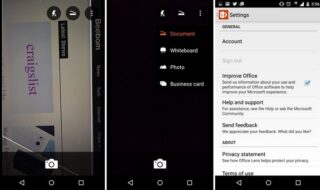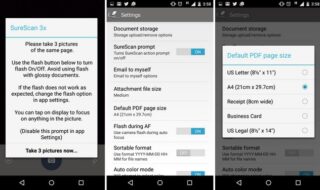All you need might be an Android smartphone or tablet in hands, pair that up with the right app and there you go! And if you want to know what our top picks for apps focusing on scanning documents are, well, you can check them out down below! Read also: The 50 best free android apps you can find!
1. CamScanner
CamScanner is an extremely popular app, and likely one of the best apps to scan documents currently available for Android. With it, you may scan your documents, receipts, annotations, contracts, etc. Besides that, it is possible to extract text from your images or write down small notes on your scanned files, in case you need some sort of reminder or are sending them to someone else. It is also possible to synchronize your documents in multiple devices too, which might be valuable. You may download it by clicking this link.
2. ScanBot
ScanBot is the best option in case you want to scan documents in a real premium quality, and on a resolution good enough to be visualized on computers, for example. It is possible to scan any type of document, much like CamScanner. You may also sign your documents, or make notes if necessary. Everything may be uploaded directly to Dropbox, OneDrive, Google Drive, Box or Evernote, and it is super easy to share your files. Scan Bot may be downloaded by clicking this link.
3. Genius Scan
Genius Scan takes the spotlight by being able to mix some of the best functions present in both CamScanner and ScanBot. It is very easy to use, allows you to scan documents in a high quality and also offers tools to improve the resolution and the perspective. Definitely one of the best options for Android. It is also possible to choose between different types of page layouts, like A3, A4, A5 and multiple others. The cool part of this app is that it offers the option to realize a backup or restore files if necessary. The documents may be saved on PDF or in JPG, which is very convenient, since it allows you to work around PDF readers and file sizes. To download it for your Android, click right here on this link.
4. Microsoft Office Lens
Microsoft has an excellent collection of official apps for Android and Office Lens is one of them. The app itself is simple enough and easy to use, as it focuses more on the file scanning part. Besides offering an optimal scanning quality, Office Lens also helps you adjust correct angles so your image isn’t jarred. It is possible to save your files on PDF, Word or the Powerpoint format, and you may upload them to OneDrive or OneNote. Click here to download Office Lens for free on your Android.
5. Mobile Doc Scanner
Mobile Doc Scanner is a good alternative for simple scans with little to no complications. It may be downloaded on a free version or a premium version that has way more resources and tools. With an intuitive interface, the app allows you to make the best of your camera, offering a great scanning quality. It also supports different page layouts and is compatible with the majority of cloud services. You may download it for your Android by clicking on this link.
6. Handy Scanner
One of the richest in terms of available resources and functions, Handy Scanner even has a diverse arrangement of filters to improve the quality of your scanned files. It is possible to scan documents of any type, and you may also choose between formats like A3, A4, A5 and others. There’s also a possibility to backup your files and store them on Dropbox, Google Drive and OneDrive, for example. You may download the free version, but a good chunk of the most useful resources are on a paid version. You may download it by clicking this link.
7. TurboScan
There’s also TurboScan, that offers many of the same functions that the other apps previously mentioned also offer. Even then, it has an interesting tool that the others don’t: the SureScan3x. This tool is basically the app taking not one, but three photos in quick succession of your files so that the end result might be more accurate. All the scanned files may also be sent via e-mail immediately upon being scanned if you want so, which might be useful. It also offers different types of page layouts to save your files in PNG, JPG or PDF. You may download it for your Android by clicking this link.
8. Clear Scanner
If you are in need of a quick and practical scanner, able to scan any type of document and transform it on a PDF file, Clear Scanner might help you. It has many of the same functions as other apps on this list, but it is entirely for free, with no watermark nor paywalls coming your way. Besides that, it offers an unlimited number of scans with a real high quality to them. The app has excellent reviews and might be downloaded using this link, for Android! Find also on AppTuts:
The 10 best smartphone dating games for Android and iOs! The 6 best ways to take a screenshot on Android! How to use the splitscreen on Android to use 2 apps at once!
Did you like these apps to scan documents on Android?
So, what did you think about these apps recommended for all your scanning needs, straight to your Android? Leave us a comment telling us which one you have found to be the most useful to scan your files!