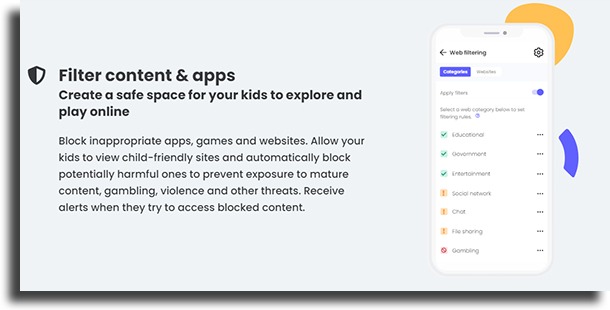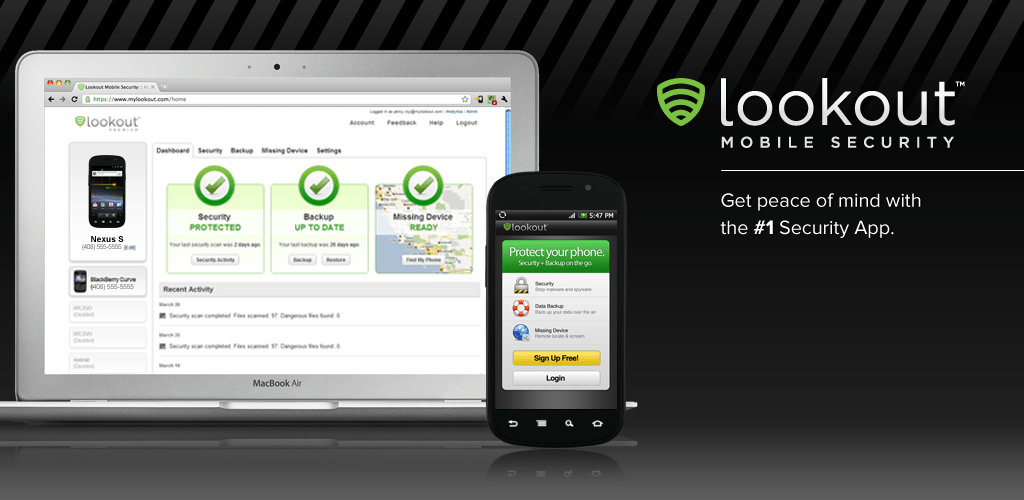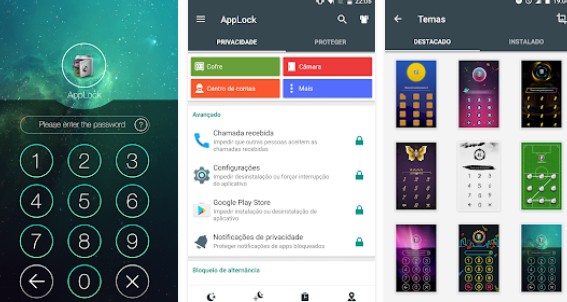Read too: The 8 best ways to solve Google Maps problems on Android!
1. Qustodio
If you have little ones at home, chances are you’ve heard of Qustodio. This is one of the most suitable security apps to monitor what your little ones are accessing on their smartphone or computer. It also allows you to filter and block access to malicious websites or unwanted content. It is worth mentioning that it has versions that can be installed in schools or companies. New users can learn more about Qustodio for free for 30 days, just access the link and register right now to start enjoying it!
2. NordVPN
NordVPN serves as a VPN for your smartphone, masking the location of your connection. This allows you to access websites and use apps that are not available in your region. It can also be used to protect your device when you are using a public Wi-Fi network, which is very useful. You can download it through this link.
3. NordPass
NordPass is designed to save and manage your passwords and other private information. In this way, you can have all this data stored in one place securely. The app is well known to iPhone and Android users and has always been very secure. Click here to download the app on Android or iPhone.
4. Lookout
It’s always good to have an antivirus on your smartphone to make sure it stays safe from malware and malicious websites or apps. One of our top recommendations in this regard is Lookout. It can be used for free and offers some very advanced security options, which is an advantage over paid apps. Click here to download the app on Android or iPhone.
5. Avast
If you want an alternative to Lookout on security apps, we can also recommend Avast. It is already well known for its PC version, but the mobile app also offers great quality. The app has several security settings and offers a free version that keeps your smartphone safe from most threats. You can download the app from this link.
6. TeamViewer
TeamViewer is a very interesting application that you can use to control your devices remotely. By installing it on Android, for example, it is possible to check what is happening on your PC even if you are far from it. This is great for either knowing if someone is using your device without your permission or simply transferring files. Click here to download it.
7. AppLock
AppLock is the perfect app for those who don’t like it when other people are messing with their mobile apps without permission. You can use the app to lock any smartphone feature with a password. This goes for normal apps, your photo gallery, or even your mobile device settings. Click here to download the app.
8. Google Authenticator
Google Authenticator is a very interesting app that helps you be more secure on almost any platform. With it, you can receive a special code to do a two-step verification when logging into websites or other services, for example. You can download it through this link.
9. LastPass Password Manager
LastPass is one of the best security apps for those who want to be more productive and still want to guarantee extra security on Android. It serves to store all your passwords in one place. This way, you can vary your passwords instead of using the same one everywhere without having to worry about forgetting them. The good thing is that since all the information placed in the app is encrypted and password protected, you will have extra security. You can download the application through this link.
10. Mega
Mega is the most suitable application for those who want to use a cloud storage service safely. It can be used for free, offers plenty of storage space, and encrypts all your information. There’s also a subscription for those who want even more benefits, but just the regular version should be enough for most users. Click here to download it.
11. Kaspersky Internet Securiy
Kaspersky’s mobile app is another great antivirus alternative for your smartphone, especially if you don’t mind using a heavier app like it. It’s efficient, fast, and can find every type of virus or malware you can think of. In addition, the app has a free version, which you can download via this link.
12. TunnelBear
VPN apps are quite common these days, both for browsing websites in specific countries and for maintaining your privacy on the internet. One of our top recommendations, in this case, is TunnelBear, which is free, easy to use, and pretty safe overall. The app can be downloaded on Android or iPhone.
13. LastPass
LastPass is another great app to manage your passwords on Android or iPhone. it has a premium version, but it can also be used for free. The most interesting thing is that it can also be used to store some notes if you need to. You can download it from this link.
14. Dashlane
Dashlane is very similar to 1Password and LastPass security apps, in that it can also store your passwords and other sensitive information on your smartphone. One of the main advantages of this app is that it supports fingerprint sensors. You can download the app through this link.
15. Find My Device
Find My Device is a great app for anyone with an Android smartphone. It is for you to always know where your device is and to have control over it even if you are far away. The app is developed by Google and is one of the most recommended for those who want to keep their smartphone safe. Click on the link to download it to your device.
16. Find My iPhone
Find My iPhone works in the same way as the previous app, except that it is obviously made for iPhone users. It helps you locate your iPhone (which is great if you’ve lost or stolen it) and can even remotely erase your device’s information. Click here to download it.
17. Ghostery Privacy Browser
Ghostery Privacy Browser is a browser that focuses on the privacy and security of its user. With it installed, you’ll have the option to block websites that track your usage, which is extremely useful. Other than that, it is still possible to configure the browser with some extra options, including using the desktop version of apps, blocking cookies, and automatically deleting your history. Click here to download it.
18. Telegram
Despite WhatsApp being more popular, Telegram manages to be a far superior messaging app, with more security and options for its users. It can be used in a similar way, with the possibility of chatting with your smartphone’s contacts, but with secret chats, messages that can self-destruct, and much more. You can download it from this link.
19. Signal
Another very safe app for chatting with your friends is Signal. It allows you to chat via text or audio, and all content is encrypted, making it one of the ideal security apps for those who exchange sensitive messages. Other than that, any files sent or received are not stored on the application’s servers. You can download it through this link.
20. Wickr
Wickr is very similar to Telegram and Signal, as it is a messaging app that offers a lot of privacy and security to its users. Its content is fully encrypted and does not require a phone number to use. Other than that, you choose how long the messages will be available, and they are permanently deleted after the chosen period. You can download the app from this link.
21. Glasswire
Glasswire is one of these security apps that helps you to get a better sense of what’s going on inside your smartphone. Basically, it shows you various device data, including which apps are using your internet the most. This is a great way to discover strange behavior by certain malicious apps. Click here to download the application.
22. DuckDuckGo
Another very useful browser to ensure your privacy on the internet is DuckDuckGo. It allows you to do any search without recording a history of your searches. Other than that, it only shows safe websites in your searches, so you don’t risk clicking on suspicious websites unintentionally. An ideal mobile browser for those who want to browse in privacy. You can download it through this link.
23. Fing
Fing is a very interesting application that can be used to find out if someone is using your Wi-Fi network without your permission. Just choose your network, do a scan and see if there are any suspicious devices using your internet. If this happens, you will have the option to lock the device in question. You can download it through this link.
24. Duo Mobile
Duo Mobile works in a similar way to Google Authenticator, as it allows you to use two-step verification when logging in across multiple websites and platforms. The cool thing is that it can be used for various applications and social networks that normally do not have this security option. You can download it through this link.
25. Proton Mail
Proton Mail is one of the security apps that promise to bring more security and privacy to your email accounts. All content received and sent through the app is encrypted, so you don’t have to worry about other people having access to your messages. Other than that, even the storage of files and messages inside the app offers this encryption. The app is still completely free and can be downloaded through this link.
26. NoteLock
NoteLock is kind of similar to other password management apps, but it’s especially good for note-taking. You can use the app to store whatever you want, as you just write the information and create a password to protect the content. You can click here to download the app.
27. McAfee Mobile Security
Since we have mentioned so many antiviruses, it is worth mentioning one of the most popular and useful: McAfee Mobile Security. The PC software is already quite popular, but the mobile version is also very good. It has a free version, but the premium version has even more security and privacy options. You can download the app through this link!
28. Snapchat
Believe it or not, even Snapchat can be used to keep some of your privacy on your smartphone. If you want to exchange private messages and pictures with someone, you can be sure that the content will self-destruct. Other than that, if someone tries to take a screenshot of what you sent, the app itself will show you a notification to let you know what happened. Click here to download it.
29. AppLock – Fingerprint
Finally, we have other apps that can protect your apps with a password, pattern, or even your fingerprint. Other than that, you can even make AppLock – Fingerprint look like other apps have stopped working if someone tries to open them. You can download the app from this link.
Privacy on Android: Key features you need to know 7 best backup apps for Android 8 apps to find out WiFi passwords on Android 7
Did you like the security apps?
Did you take advantage of our tips for security apps to use on your Android and iPhone? Also don’t forget to know how to disable the installation of external apps, which can compromise the security of your smartphone!