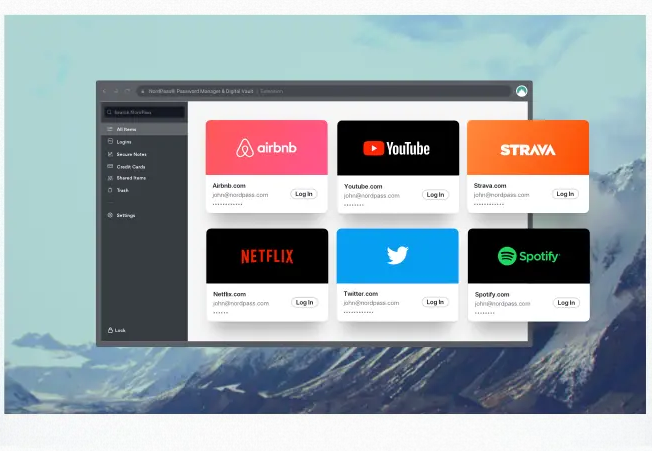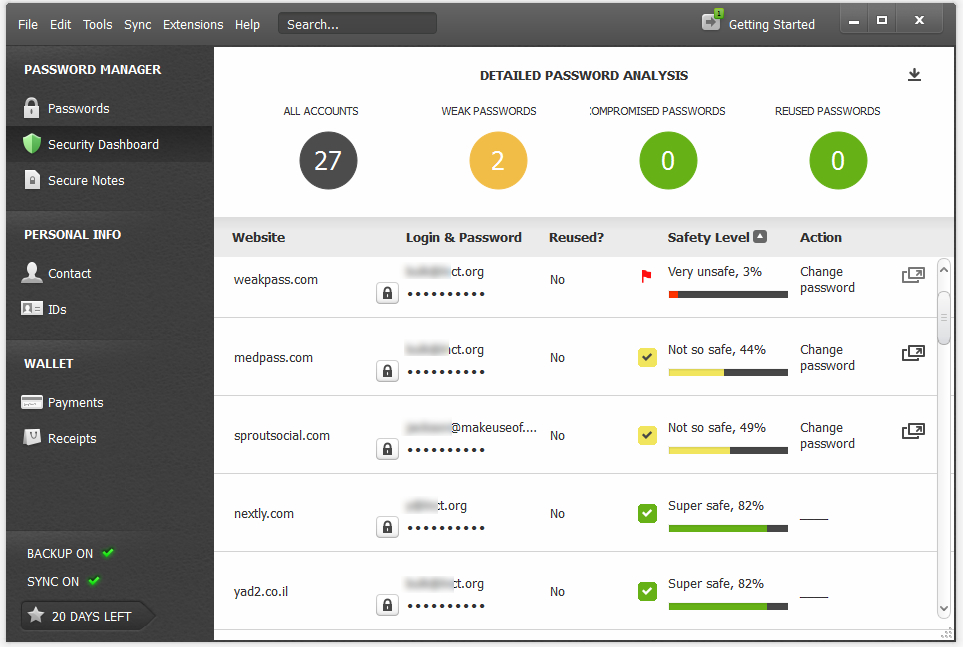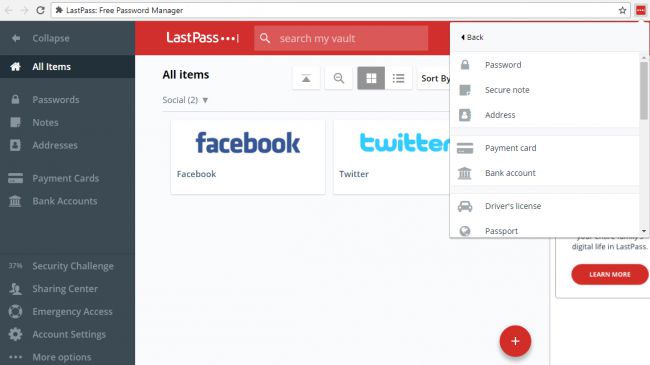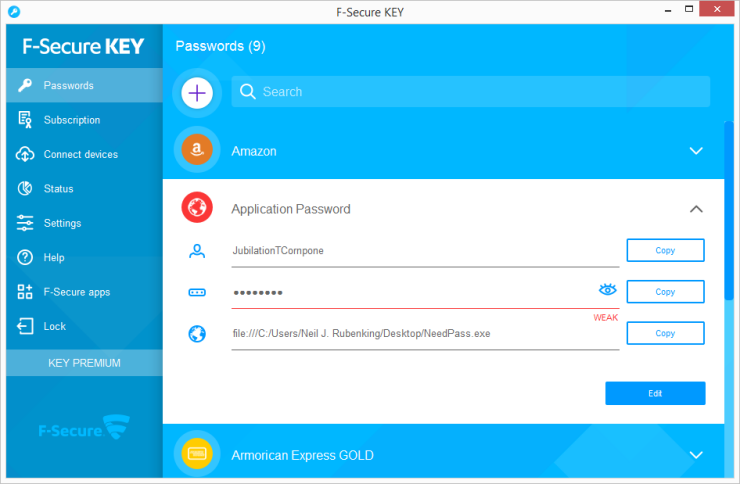Of course, remembering all passwords can be tricky, especially if you’ve created more complex passwords to lessen the chances of hacks. The good news is that you can just use password management apps in these cases. To check out some of the best options, we’ve put together a special list for you! Read also: Google Assistant vs Alexa: which is the best virtual assistant?
1. NordPass
The first app on our list is NordPass. A complete password manager, it is able to keep your accesses safe. With a web application and also on Android and iPhone, you can access your logins and passwords regardless of the device you are using. Even if it seems like it is just cloud storage, it is important to mention that your information is encrypted and difficult to access by third parties. In addition, you can use a password generator according to the specifications of the service you are signing up for. Click on this link to sign up for the service and start using NordPass right away!
2. Dashlane
Dashlane is one of the password management apps on desktop and mobile devices. It allows you to store your passwords and any other type of data that you consider important. The good thing is that it has support for devices that have fingerprint sensors, something that is not found in all applications of this type. You can download the app through this link.
3. KeePass
KeePass is another very interesting option that you can use directly on your computer. As it does not require installation, it is possible to take the software on a flash drive and use it on any PC you find. Other than that, it’s very simple to use and it even has a password generation feature for when you need to log in to an unknown website. Click here to download it and also learn about some alternatives to manage contacts!
4. 1Password
1Password works very similarly to apps like Dashlane, for example. You can use it to save and manage all your passwords and other private information. This means you can also store your credit card numbers, your bank details and other important data. You can check it out for yourself by downloading it from this link.
5. Sticky Password
Sticky Password was developed by the same team responsible for AVG Antivirus, one of the best antiviruses on the market, which can already asure its users about the quality of its security. There is a free version and a paid version for those looking for more complete features. The best thing is that the app works on PC, Mac, Android and iOS, in addition to having support for fingerprints. Click here to download it.
6. LastPass
LastPass is one of the best apps to manage passwords, and it can be used for free or in its premium version. It allows you to store your passwords easily and with a lot of protection. It is also possible to keep small notes and synchronize the service with your favorite internet browser. The paid version brings even more security and cloud storage for files. You can download it from this link.
7. RoboForm
The developers of RoboForm claim that this is one of the best password management apps in the world. The good thing is that even if it is a little hyperolic, this is not fake advertising, as the application has very advanced features, even in the free version. You can use the app to store passwords and important data, but it also syncs with any device you have. Click here to download it.
8. EnPass
EnPass is another very interesting suggestion that you can use when going for password management apps. It can be used for free and does not have any premium features limited to a paid plan. In addition to this great advantage, the app even has a system to lock itself when one of your devices or computers is lost or stolen, in the same way that Find My Android does. This can be easily enabled as the app can be synced across multiple platforms. Click on the link to see more about it.
9. Keychain
Keychain is an option aimed at those who use Apple computers, as it is already installed on the Mac when you buy one. Basically, it does the same as the others and allows you to store and manage passwords, notes and other information. The best thing is that since it is already installed on macOS, it ends up being free software. If you are interested in knowing more about it, just click on this link. If you are currently having trouble with your Mac, you can always try recovery mode! Click here to find out more about it.
10. Secrets
Another great option among password management apps on Mac, Secrets ends up being a good alternative to Keychain. With this software, you can also store important notes, information, sensitive data, credit card numbers and much more. Fortunately, it also has an iPhone version, so it’s easy to access all of this on more than one device. You can check out more about the app through the link.
11. Evernote
Evernote isn’t an app specifically made for managing passwords – but it’s one of the best productivity apps you can find – but it can fulfill that role in a decent way. In this case, you can easily store passwords, notes and other types of information in the app, it just won’t have the same level of security as specific programs. This ends up being a better alternative for those who already use Evernote on their devices. To find out more about it, just click on the link.
12. Keeper
Keeper is another great alternative for those looking for a very complete app that offers pretty much all you need! It serves to store any kind of important information, including passwords, of course. It is worth mentioning that it is still possible to customize the app’s interface, something unusual in software like this. Click on the link to see more about the app.
13. Password Boss
Password Boss is one of the most expensive software on our list, but there’s a reason for that. In terms of password management apps, It is easily one of the most complete, in addition to allowing you to keep other sensitive information and not have your privacy violated. In this case, it is also one of the safest and has two-factor authentication. You can check out more about Password Boss through the link.
14. True Key
True Key is software developed by Intel itself, so it may be more suitable for those who want something from a more well-known company. Still, it’s worth mentioning that the app itself is pretty basic and doesn’t have as many features as some of the options on this list. One benefit is that True Key can be used entirely in most languages, which can be an advantage for many users. You can check out more about the app through this link.
15. Zoho Vault
Zoho Vault is definitely one of the best options for anyone who wants easy password management. It can be used directly in your internet browser, without the need to install it directly on your Windows PC. Still, you can use it on a variety of devices to have the password on hand even when you’re away from home. You can check out more about the app through the link.
16. F-Secure Key
F-Secure Key is an interesting option, especially if you are looking for free software to install on your brand new computer. It’s pretty complete on its own, but it offers even more options and features in the premium version. It is compatible with multiple devices (computers and mobile) and is very easy to learn to use. You can check more about it through the link.
Did you like these password management apps?
How`d you like these password management apps? Were they useful to you? They might be useful to someone else! Share this article with your friends and family! Read also:
8 apps to find out WiFi passwords on Android 7 How to not fall for scams on Facebook Marketplace Google Maps: learn how to delete the history